The Faculty feature is designed to streamline the administration of various faculties within universities. This feature allows users to view, add, edit, and delete faculties, ensuring efficient management of academic divisions.
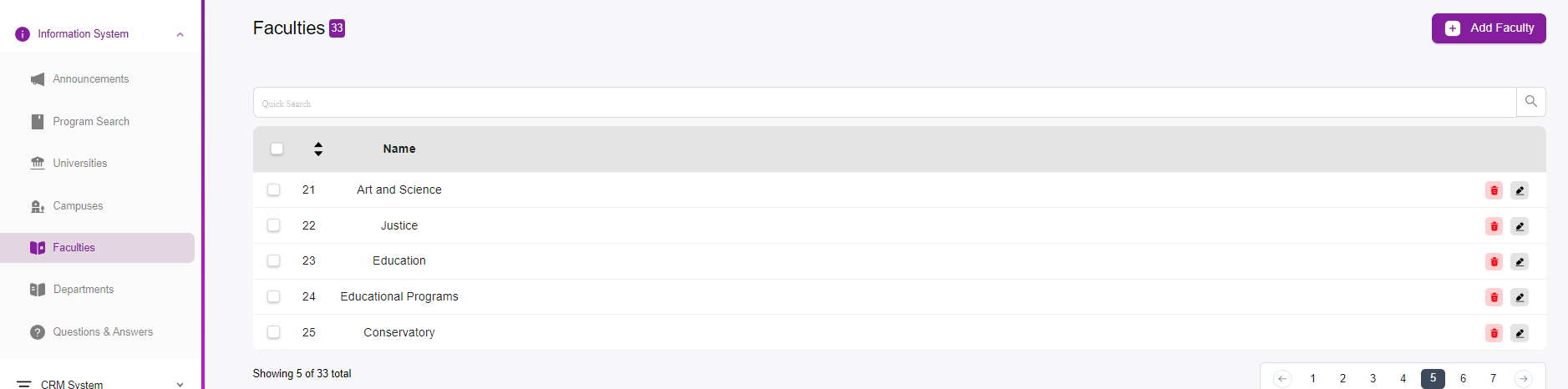
Key Features:
- Faculty Header:
- Displays the total number of faculties available in the system
- Search and Filter Options:
- A quick search bar enables users to find specific faculties by entering relevant keywords, making it easy to navigate through the list.
- Faculty List:
- A table format listing all the faculties with the following columns:
- Checkbox: Allows for selecting multiple entries for batch actions.
- ID: Unique identifier for each faculty.
- Name: The name of the faculty.
- A table format listing all the faculties with the following columns:
- Actions:
- Add Faculty: A button to add a new faculty to the system, facilitating the expansion of the database. For more info on how to add a new faculty click Here
- Edit and Delete Options: Each faculty entry has options to edit the details or delete the faculty from the system, indicated by the pencil (edit) and trash (delete) icons respectively.
- Pagination Controls:
- At the bottom, pagination controls allow users to navigate through multiple pages of faculty listings.