The Deal Details page System provides a comprehensive view of a specific deal, allowing users to manage and track all related information effectively. Here’s a detailed overview of the features and sections available on this page
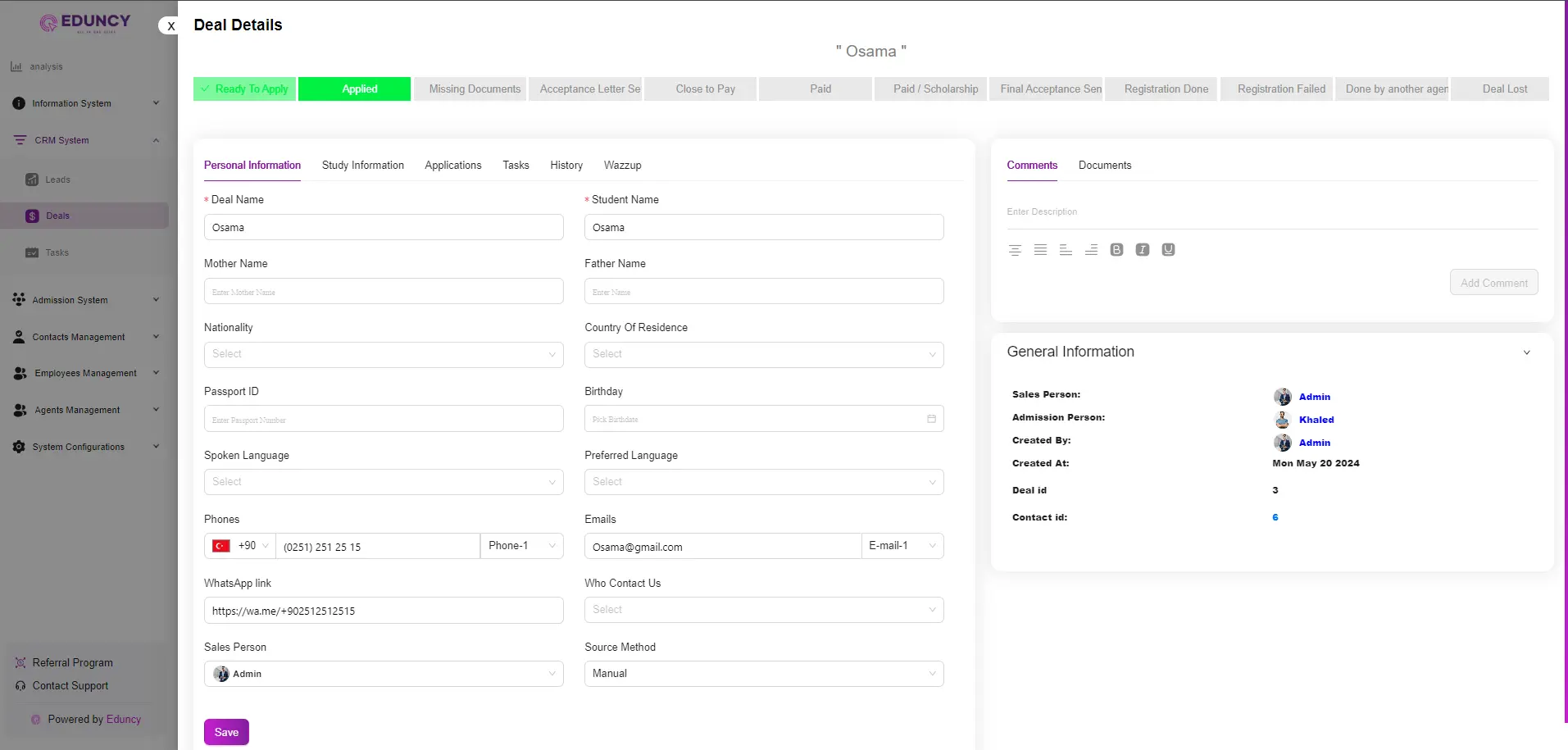
Key Sections
1.Deal Progress Tabs:-
- At the top of the page, there are several tabs that indicate the stages of the deal:
- Ready To Apply
- Applied
- Missing Documents
- Acceptance Letter Sent
- Close to Pay
- Paid
- Paid / Scholarship
- Final Acceptance Sent
- Registration Done
- Registration Failed
- Done by another agent
- Deal Lost
- At the top of the page, there are several tabs that indicate the stages of the deal:
-
- This tab contains the primary details of the deal:
- Deal Name: The name of the deal
- Student Name: The student’s name associated with the deal.
- Mother Name, Father Name: Fields to enter the parents’ names.
- Nationality, Country Of Residence: Dropdowns to select the nationality and country of residence.
- Passport ID: Field to enter the passport number.
- Spoken Language, Preferred Language: Dropdowns to select languages.
- Phones: Phone number(s) associated with the deal.
- WhatsApp link: Link for WhatsApp contact.
- Emails: Email addresses related to the deal.
- Who Contact Us, Source Method: Dropdowns to select how the contact was made and the source method.
- This tab contains the primary details of the deal:
-
- Comments: A section to add notes or comments related to the deal.
- Documents: A place to upload and manage documents pertinent to the deal.
-
- Study Information: Store educational details and preferences.
- Tasks: Manage and assign tasks related to the deal, ensuring all follow-ups are tracked.
- History: View a chronological history of interactions and updates related to the deal.
- Wazzup: Quick communication and status updates.
- Sales Person: The salesperson handling the deal.
- Admission Person: The person responsible for admissions.
- Created By: Name of the user who created the deal entry.
- Created At: Date and time the deal was created.
- Deal id: Unique identifier for the deal.
- Contact id: Unique identifier for the contact associated with the deal.