The Universities Management feature allows users to efficiently manage and search for universities within the system. viewing, and managing university information, ensuring that users can easily access and update relevant details.
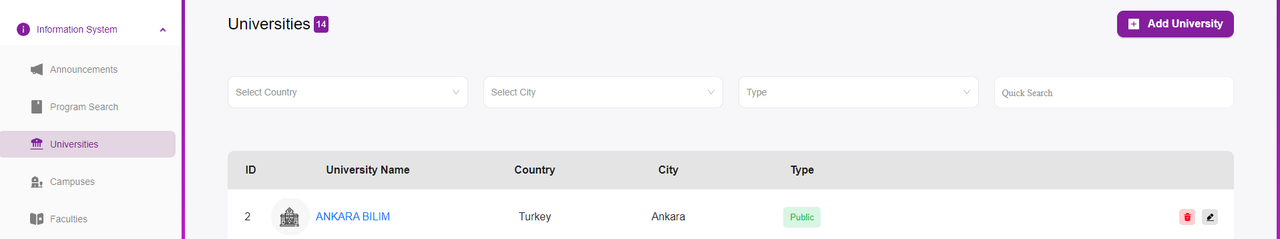
Key Features:
- Comprehensive Search Filters:
- Users can refine their search using several filters:
- Country: Select the country where the university is located.
- City: Choose the city of the university.
- Type: Filter universities based on their type (e.g., public, private).
- Quick Search: A search bar for quickly finding universities by name or other keywords.
- Users can refine their search using several filters:
- University Listings:
- The results are displayed in a tabular format, showing essential details such as:
- University Name: The name of the university.
- Country: The country where the university is located.
- City: The city of the university.
- Type: The type of university (e.g., public, private).
- The results are displayed in a tabular format, showing essential details such as:
- Add University:
- Users can add a new university to the system by clicking the Add University button. This feature allows users to input detailed information about the university, ensuring that the database is up-to-date.