The “Departments” feature is designed to allow user to view, add, edit, and delete department records within the Information System. This feature is crucial for maintaining an up-to-date directory of departments associated with various faculties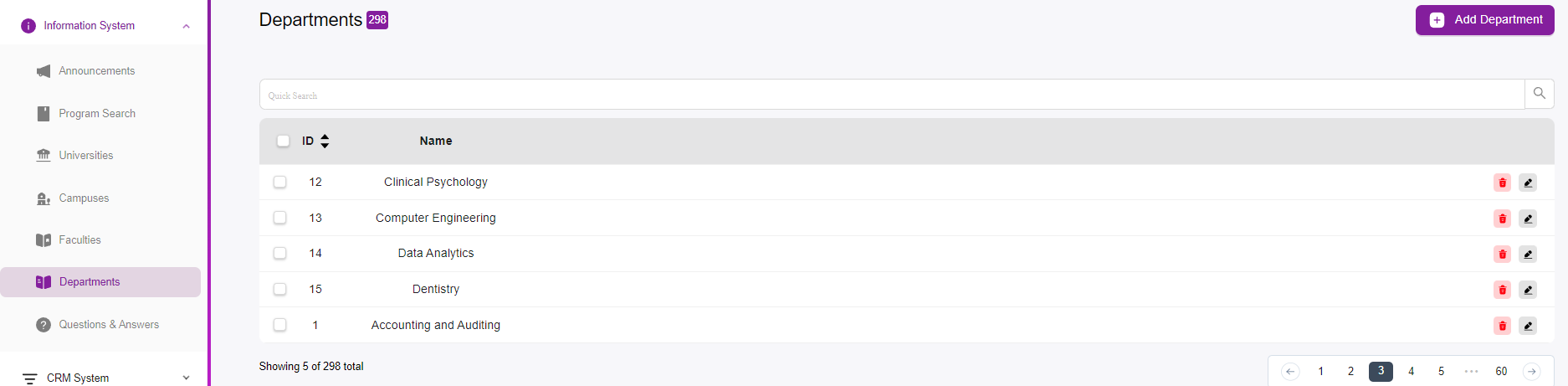
- Departments List:
- The main area displays a list of departments, showing their ID and Name.
- Department Management Actions:
- Add Department Button:
- Located at the top right corner, this button allows the user to add a new department. For more info on how to add a new department click Here
- Edit and Delete Actions:
- For each department listed, there are two action icons: a pencil icon for editing the department details and a trash can icon for deleting the department.
- Add Department Button:
- Search Functionality:
- A search bar is available for quickly finding specific departments by their name.
- Pagination Controls:
- Pagination controls at the bottom of the list allow users to navigate through the pages of departments.