The Lead Details page System is designed to provide a comprehensive view of individual leads, allowing you to manage and update lead information efficiently. Here’s a detailed overview of the functionalities and features available on this page
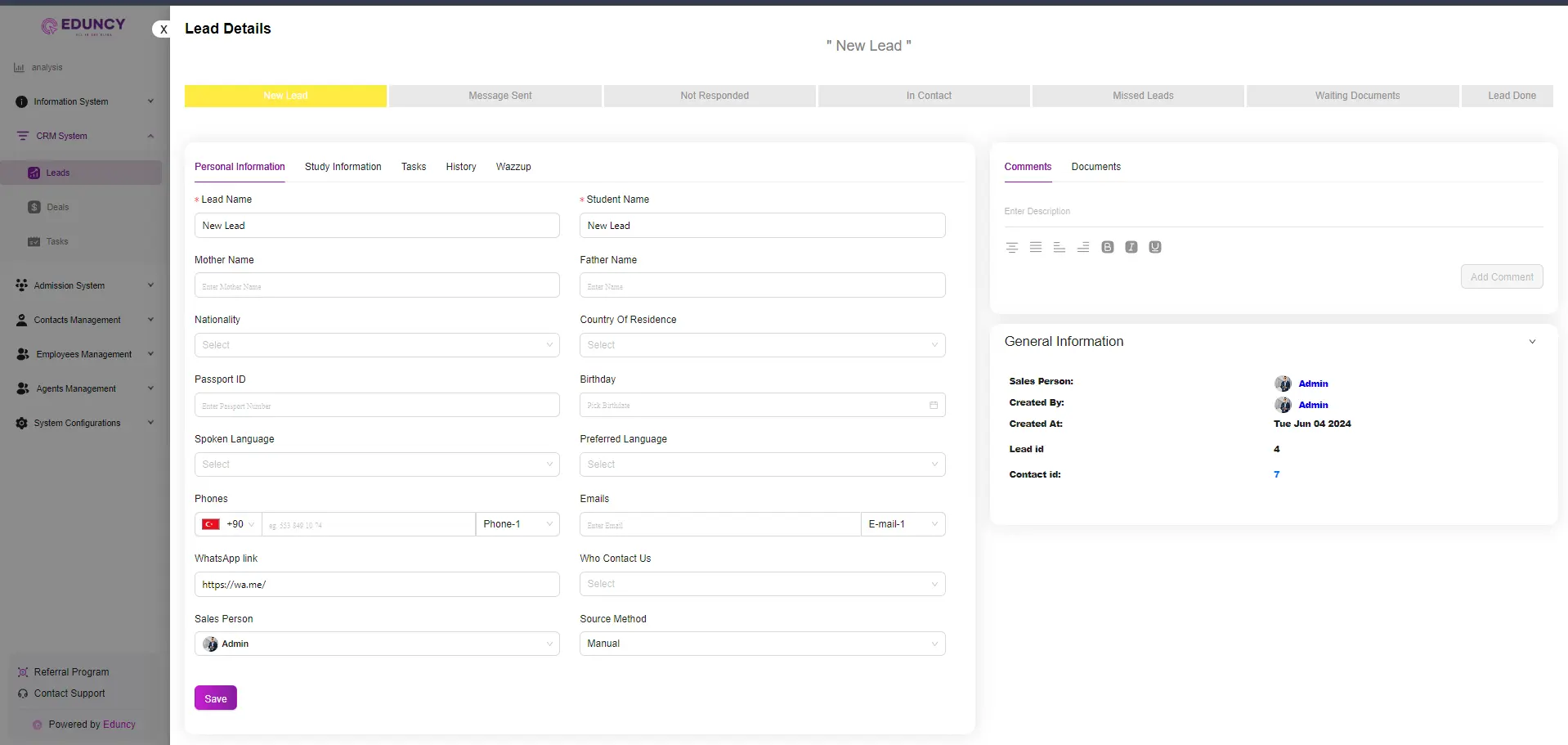
Key Sections
- Lead Stages Navigation:
- At the top of the Lead Details page, you can see the various stages of the lead’s journey: New Lead, Message Sent, Not Responded, In Contact, Missed Leads, Waiting Documents, and Lead Done. This navigation helps you quickly understand the current status of the lead and move them through the pipeline.
-
- This tab allows you to input and update the lead’s personal details:
- Lead Name: The name of the lead.
- Student Name: If different from the lead name.
- Mother and Father Name: For recording detailed family information.
- Nationality and Country of Residence: Select from a dropdown list.
- Passport ID: Input the passport number for identification.
- Birthday: Select the date of birth from a calendar.
- Preferred Language and Spoken Language: Choose from dropdown options to ensure communication in the lead’s preferred language.
- Phones and Emails: Enter multiple contact numbers and email addresses for the lead.
- WhatsApp Link: Provide a direct WhatsApp link for easy communication.
- Sales Person: Name of the sales person managing this lead.
- Who Contact Us: Select the source of contact from a dropdown list.
- Source Method: Indicate how the lead was sourced, such as manually entered by an admin.
- This tab allows you to input and update the lead’s personal details:
-
- Study Information: Store educational details and preferences.
- Tasks: Manage and assign tasks related to the lead, ensuring all follow-ups are tracked.
- History: View a chronological history of interactions and updates related to the lead.
- Wazzup: Quick communication and status updates.
-
- On the right side, you have the option to add comments and attach documents:
- Comments: Enter descriptions and notes related to the lead, ensuring all team members are informed about the latest updates.
- Documents: Upload and manage documents associated with the lead for easy access and organization.
- On the right side, you have the option to add comments and attach documents:
-
- Displays crucial information about the lead:
- Sales Person: The admin or sales person handling the lead.
- Created By and Created At: Details of who created the lead and when it was created.
- Lead ID and Contact ID: Unique identifiers for the lead and contact within the system.
- Displays crucial information about the lead: