The Campus feature is designed to provide a clear and organized view of all campuses associated with different universities. This feature enables users to easily manage and access detailed information about each campus.
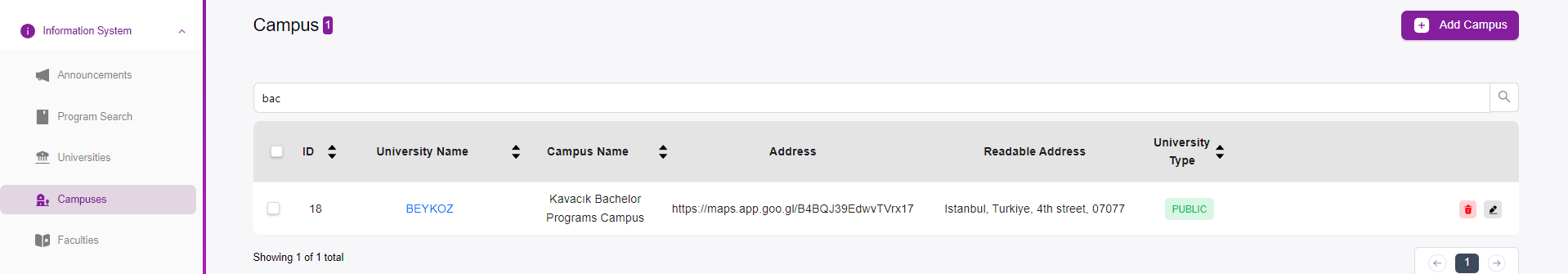
Key Features:
- Campus Header:
- Displays the total number of campuses available in the system.
- Search and Filter Options:
- A search bar allows users to quickly find specific campuses by entering relevant keywords.
- Campus List:
- A table format listing all the campuses with the following columns:
- ID: Unique identifier for each campus.
- University Name: The name of the university to which the campus belongs. (Example: BEYKOZ)
- Campus Name: The specific name of the campus. (Example: Kavacık Bachelor Programs Campus)
- Address: A direct link to the location on Google Maps for easy navigation.
- Readable Address: A human-readable format of the campus address. (Example: Istanbul, Turkiye, 4th street, 07077)
- University Type: Indicates whether the university is public or private. (Example: PUBLIC)
- A table format listing all the campuses with the following columns:
- Actions:
- Add Campus: A button to add a new campus to the system, facilitating the expansion of the database. For more info on how to add click Here
- Edit and Delete Options: Each campus entry has options to edit the details or delete the campus from the system.
- Pagination Controls:
- At the bottom, pagination controls allow users to navigate through multiple pages of campus listings if available.