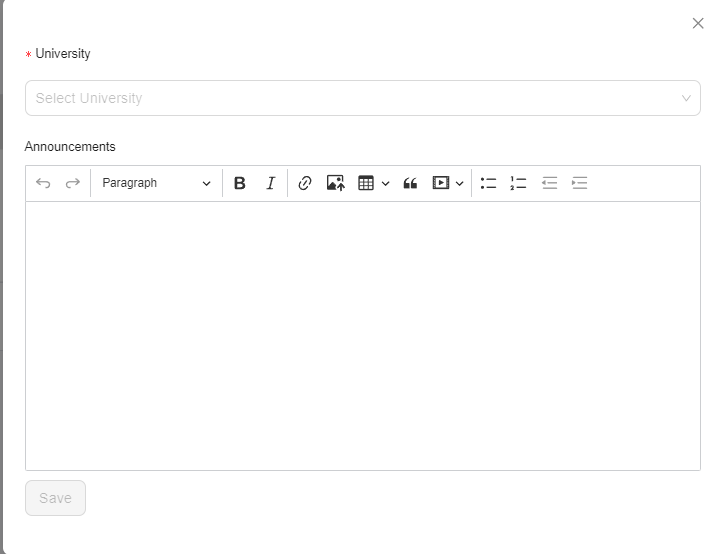- Navigate to the Announcements Section:
- On the left-hand side menu, locate and click on “Announcements” under the “Info System” category.
- Open the Add Announcement Window:
- Click on the “Add Announcement” button, which is located in the top right corner of the Announcements page.
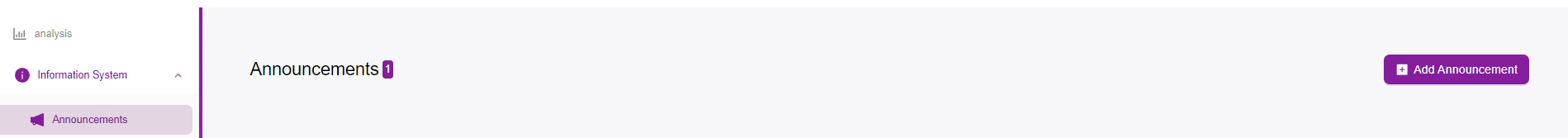
- Select the University:
- In the “Add Announcement” window, click on the “Select University” dropdown menu.
- Choose the university from the list.
- Enter the Announcement Details:
- In the text editor under “Announcements,” type your announcement details.
- Use the formatting tools available (bold, italic, underline, add images, tables, quotes, videos, etc.) to format your announcement as needed.
- Save the Announcement:
- Once you have entered and formatted your announcement, click the “Save” button at the bottom of the window.