The Announcements feature is designed to keep users informed about important updates, news, and notifications relevant to the educational institutions managed within the system. This feature allows users to post announcements that can be easily accessed and reviewed by all users, ensuring that critical information is communicated effectively
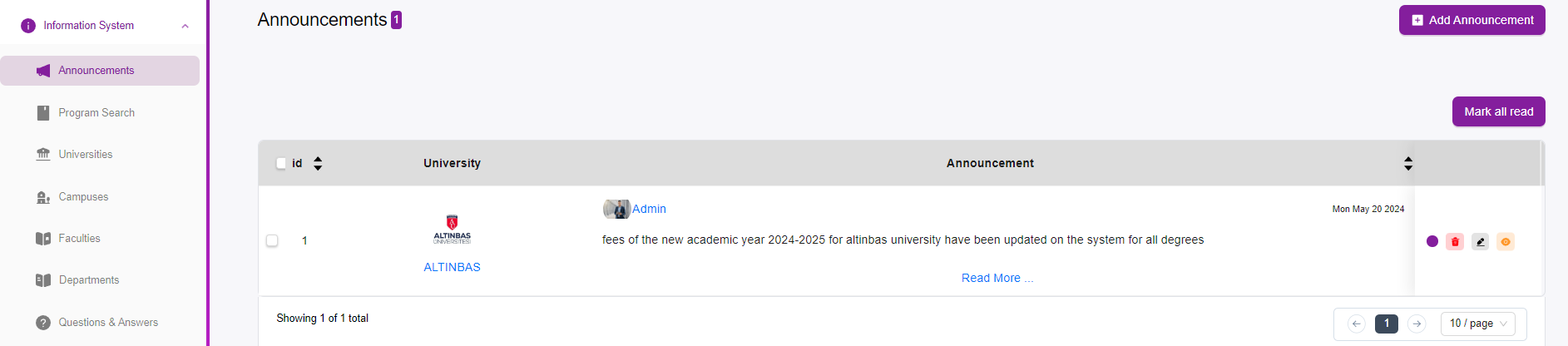
- Announcements Dashboard:
- The dashboard provides a centralized view of all announcements, making it easy for users to stay updated.
- Each announcement is listed with key details such as the university name, author, date, and a brief excerpt of the content.
- Add Announcement:
- Administrators can add new announcements by clicking the “Add Announcement” button. more info on “How to add a new announcements”
- This opens a form where the announcement details can be entered, including the title, content, and any attachments.
- Manage Announcements:
- Announcements can be edited, deleted, or marked as important using the action icons next to each announcement.
- The icons allow for quick management:
- Edit: Modify the content of the announcement.
- Delete: Remove the announcement from the system.
- Read More:
- Users can click “Read More” to view the full content of an announcement, ensuring they have all the necessary details.
- Mark All Read:
- Users can mark all announcements as read with a single click, helping them manage their notifications effectively.