The Program Search feature enables users to efficiently search, filter, and manage educational programs across various universities. This tool is designed to streamline the process of finding and comparing programs, providing users with detailed information and customization options to meet their specific needs.
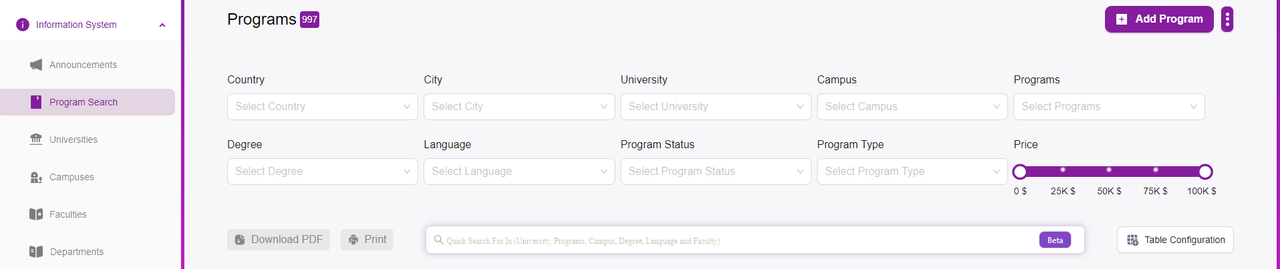
Key Features:
- Comprehensive Search Filters:
- Users can refine their search using a wide range of filters:
- Country: Select the country where the program is offered.
- City: Choose the city of the university.
- University: Select a specific university.
- Campus: Filter by campus within the university.
- Programs: Search for specific programs.
- Degree: Select the type of degree (e.g., PhD, Master, Bachelor).
- Language: Filter programs by the language of instruction.
- Program Status: Filter based on the current status of the program.
- Program Type: Choose the type of program (e.g., full-time, part-time).
- Price Range: Use the slider to select programs within a specific price range.
- Users can refine their search using a wide range of filters:
- Program Listings:
- The results are displayed in a tabular format, showing key details such as:
- University Name: The name of the university offering the program.
- Faculty: The faculty or department the program belongs to.
- Program: The name of the program.
- Degree: The degree awarded upon completion.
- Language: The language of instruction.
- Price: The cost of the program, with any discounts displayed.
- The results are displayed in a tabular format, showing key details such as:
- Actions:
- Users can manage programs directly from the search results using action icons:
- Edit: Modify program details.
- Delete: Remove the program from the listing.
- View Details: Access more detailed information about the program.
- Users can manage programs directly from the search results using action icons:
- Export and Print Options:
- Users can download the list of programs as a PDF or print it directly from the interface, making it easy to share or review offline.
- Table Configuration:
- The table configuration option allows users to customize the columns and data displayed, ensuring the information is tailored to their preferences.