-
Meta Integration (Beta)
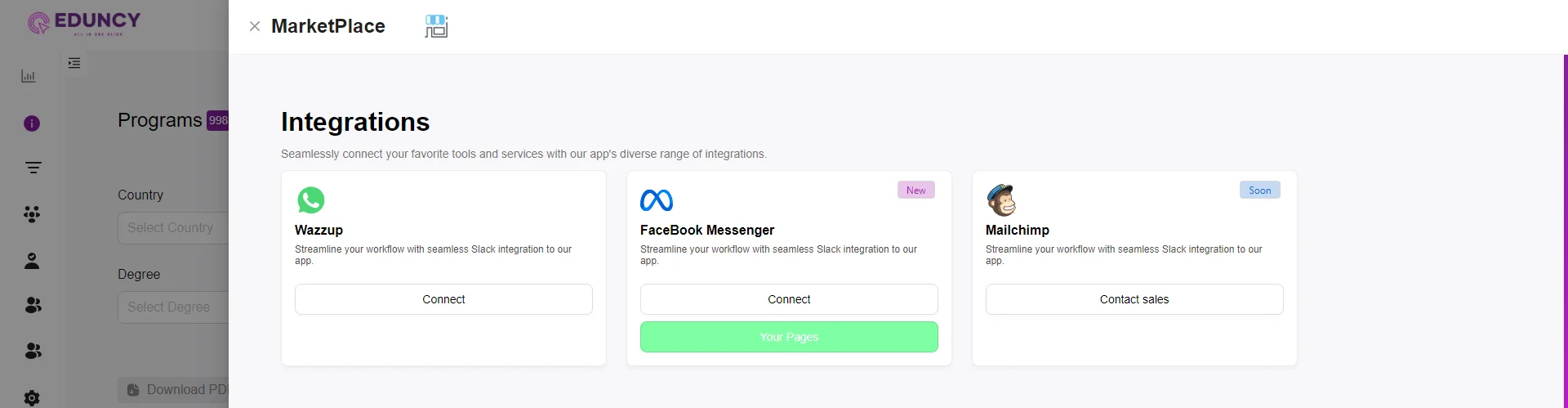 Now you can connect your Facebook page to streamline your leads.
How to add your facebook page?
Now you can connect your Facebook page to streamline your leads.
How to add your facebook page?
- Login with your Account
- Navigate to the Marketplace
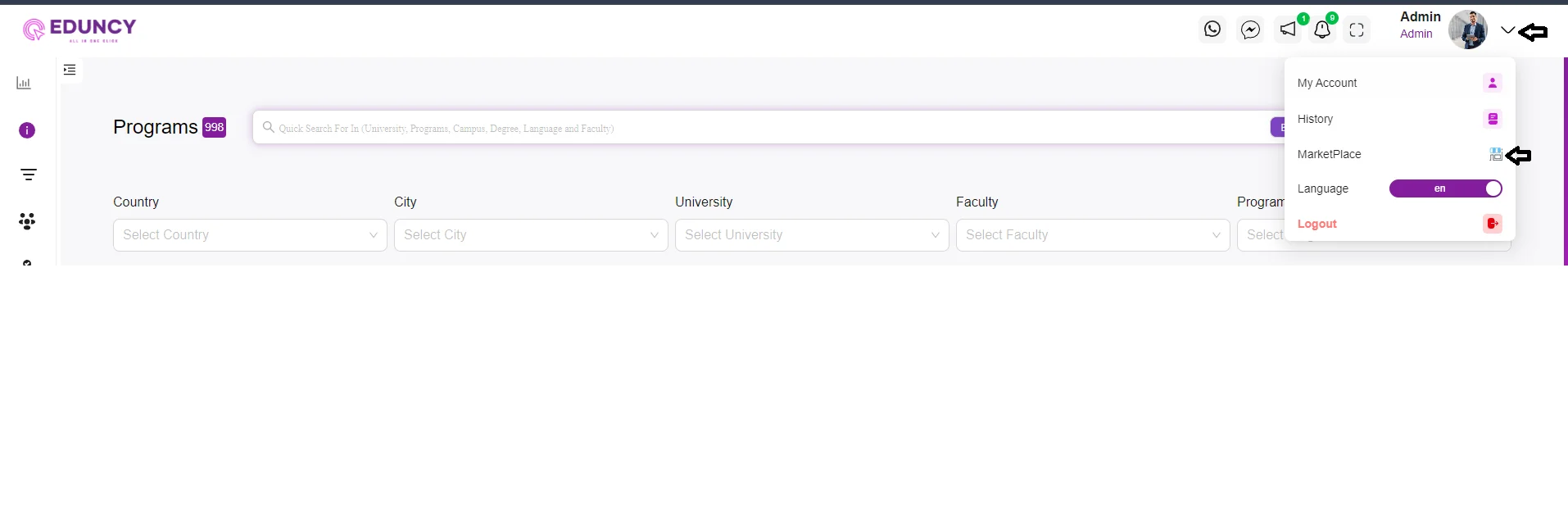 3.Go to Facebook Messenger and press Connect
4. Follow the steps to complete the connection
5. Once you connect go to your Your Pages in the Marketplace and check if your page is connected
As for Instagram we are working hard on it and will be available to you soon!
3.Go to Facebook Messenger and press Connect
4. Follow the steps to complete the connection
5. Once you connect go to your Your Pages in the Marketplace and check if your page is connected
As for Instagram we are working hard on it and will be available to you soon!
-
Reworked Tasks Page (Now Activities)
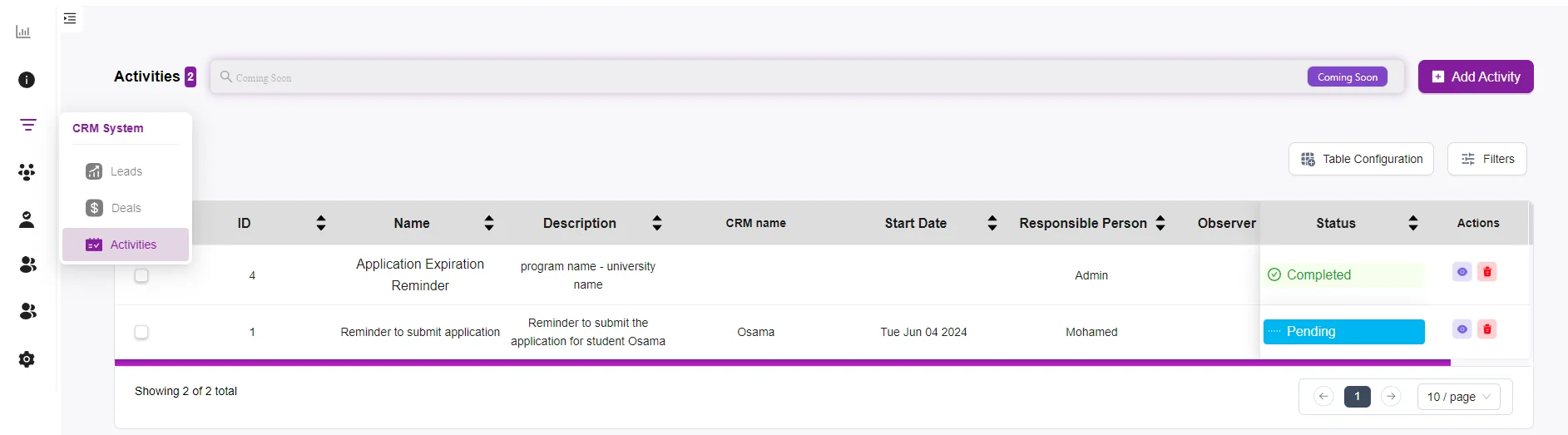 All your previous tasks are now redefined as Activities. This change brings a clearer structure and better organization to your CRM processes. You’ll find that this update makes it easier to categorize, manage, and complete your tasks.
Also you can view your activities at the Leads Details Page makes it easier to follow up with your Tasks
All your previous tasks are now redefined as Activities. This change brings a clearer structure and better organization to your CRM processes. You’ll find that this update makes it easier to categorize, manage, and complete your tasks.
Also you can view your activities at the Leads Details Page makes it easier to follow up with your Tasks
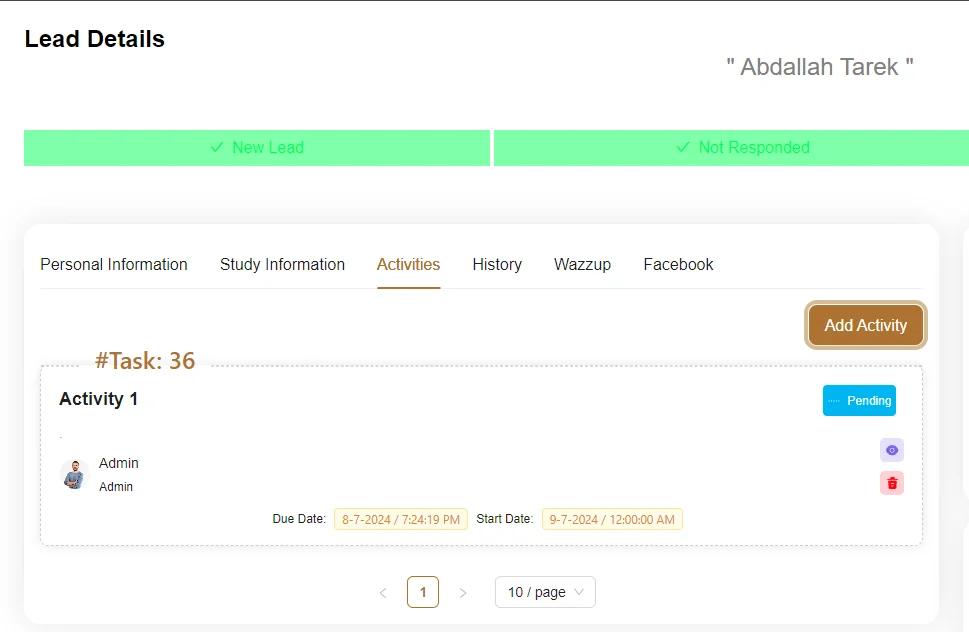
-
Added New Icons For Card Leads/Deals
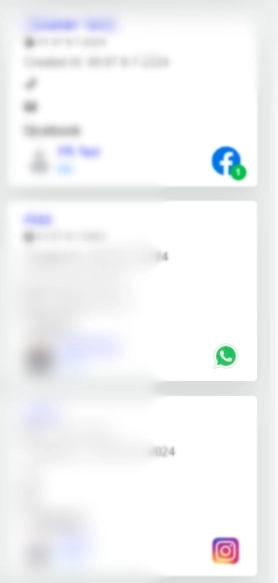
- Facebook Icon
- WhatsApp Icon
- Instagram Icon
-
Automatic Assign For Facebook
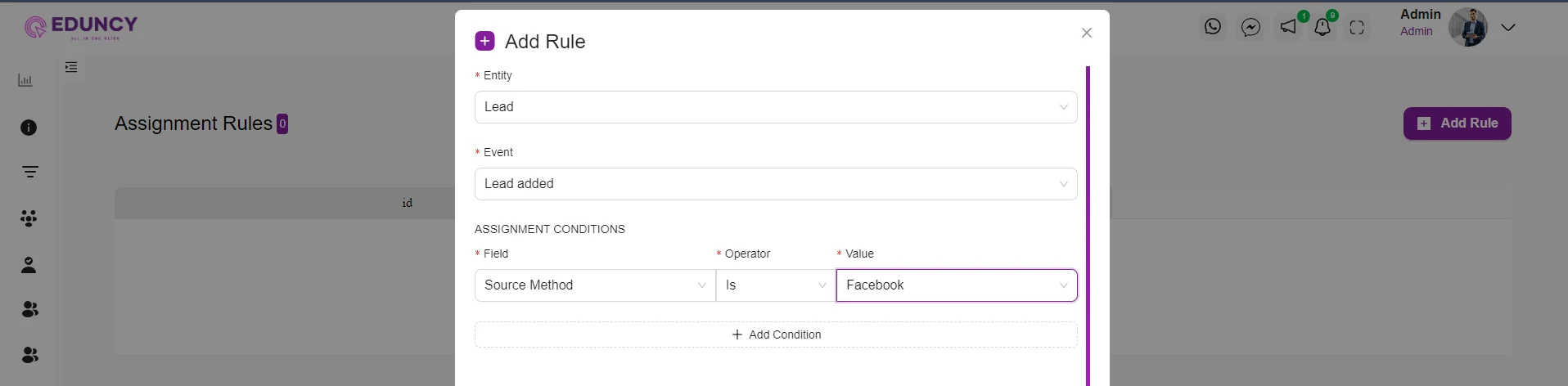
A product for education consultation agencies to streamline their operations and manage leads efficiently.
Contact Information
London, UK
info@eduncy.com
+905365446550
© Copyright 2025, All Rights Reserved