- Navigate to the Agent Companies Section:
- On the left sidebar, under “Agents Management,” click on “Agents-Companies.”
- Click on Add Agents Company:
- Located in the top right corner, click the “Add Agents Company” button. This will open the “Add Company” form.
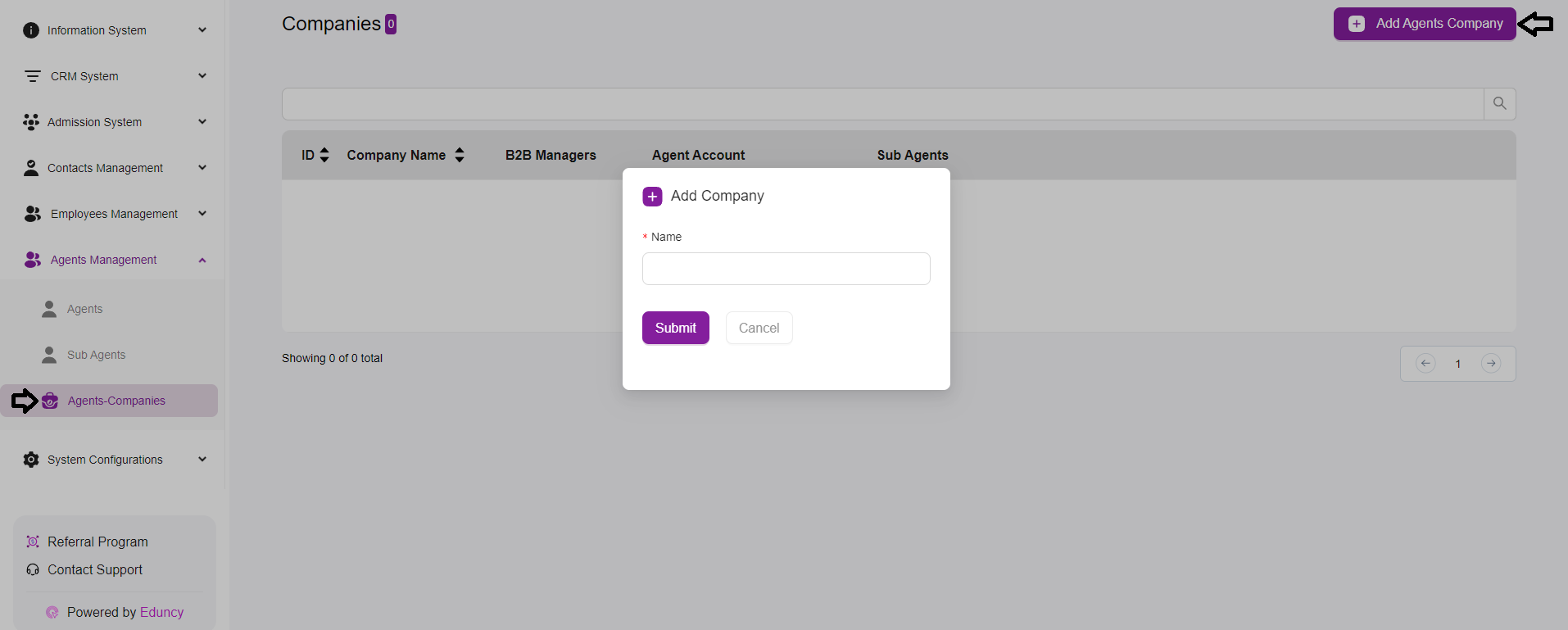
- Located in the top right corner, click the “Add Agents Company” button. This will open the “Add Company” form.
- Fill Out the Company Information:
- Name: Enter the name of the new company in the “Name” field. This is a required field.
- Submit the Form:
- After entering the company name, click the “Submit” button to add the company.
- If you decide not to proceed, click the “Cancel” button to discard the changes.