-
Go to the CRM System
-
Go to the Deal tab.
-
Click the Add Deal button.
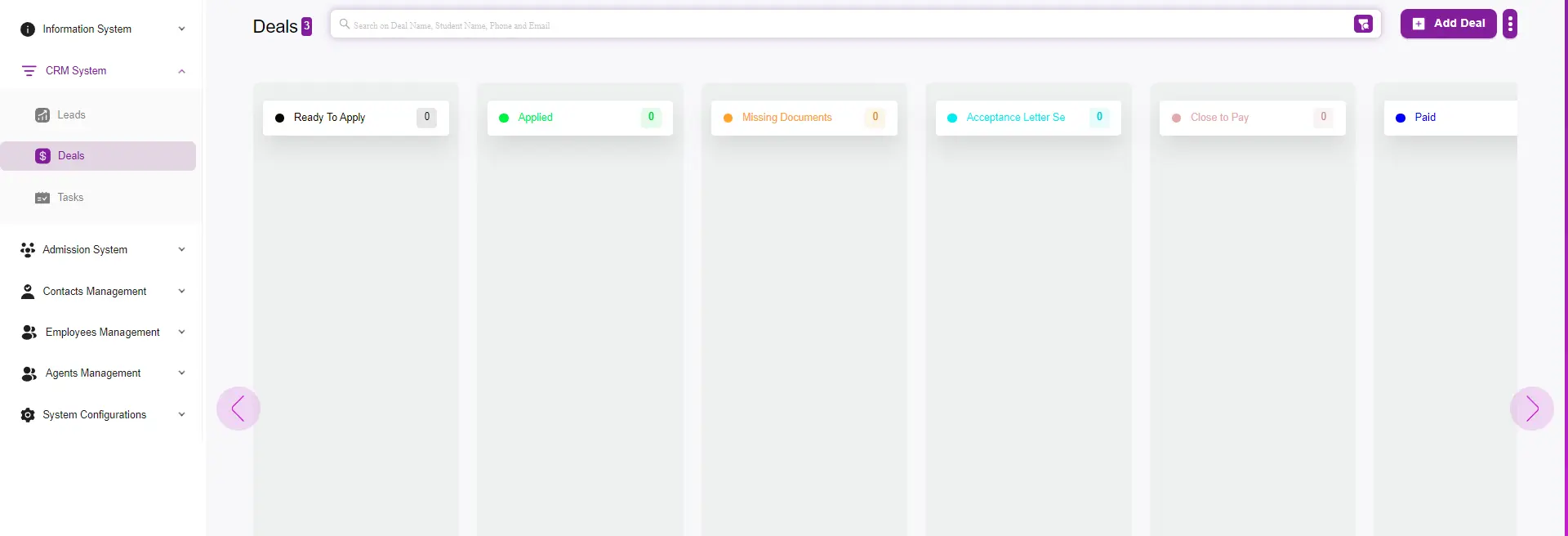
-
Fill out the Deal information, including the Deal name, email address, phone number, funnel stage (likely refers to the sales pipeline stage), Sales person (who is assigned to follow up with the lead/deal), and source method (where the lead came from).
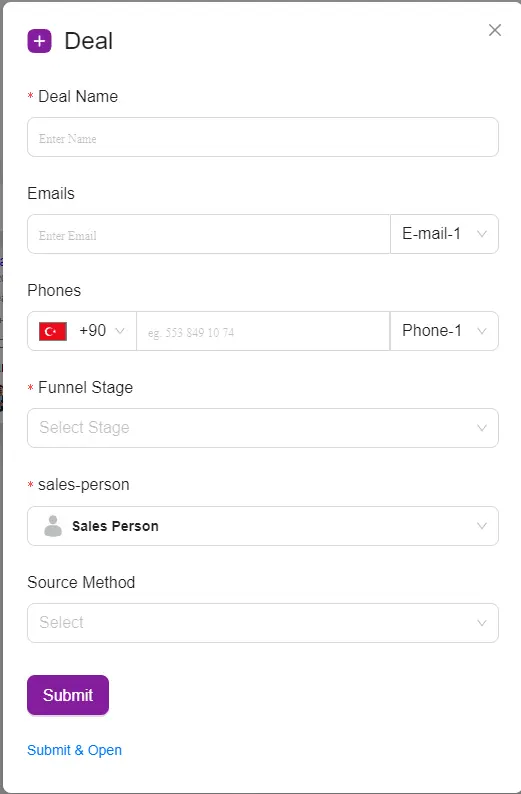
-Finally Click on “Submit” or “Submit & Open”
Note: Deals use the same fields as Leads. When a custom field is created for deals, the same field with the same name and properties will also be created for leads.