The Deals page in the system is designed to help you efficiently manage and track your customers throughout the sales pipeline. Here’s a detailed overview of the functionalities and features available on this page
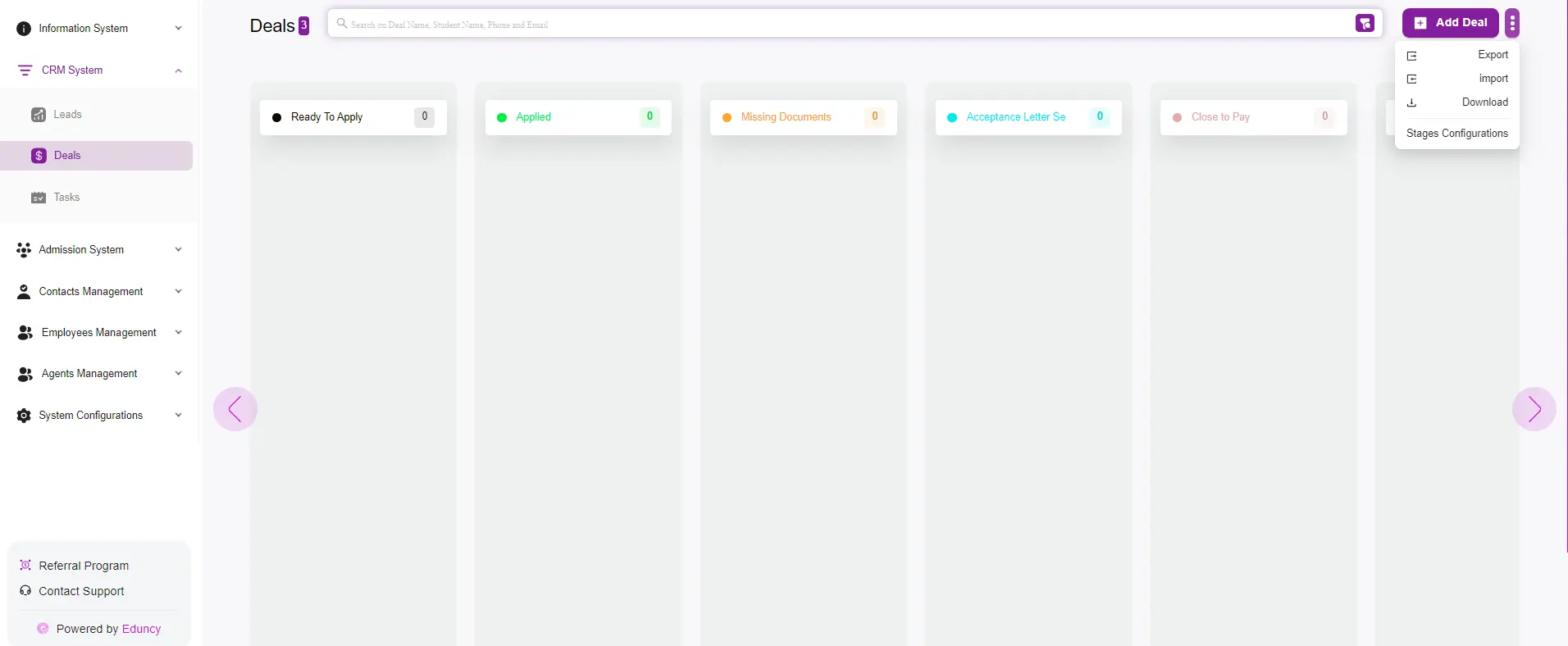
Main Features
- Deal Stages Kanban Board:
- The Deals page is organized as a Kanban board, where Deals are categorized into different stages: Ready to apply, Applied, Missing Documents, Paid. This visual representation allows you to track the progress of each Deal through the sales pipeline at a glance.
- Quick Actions:
- On the top right corner, there are several quick action buttons:
- Add Deal: Click this button to manually add a new Deal to the system. For more info click Here
- Export: Export the list of Deals for reporting or backup purposes.
- Import: Import Deals from an external source to quickly populate your pipeline.
- Download: Download the details of your Deals in a specific format.
- Stages Configurations: Customize the stages of your sales pipeline to fit your business process.
- On the top right corner, there are several quick action buttons:
- Deal Information Card:
- Each Deal is represented by a card containing key information:
- Name and Timestamp: Displays the name of the Deal and the time they were created.
- Contact Methods: Icons indicating available contact methods (phone, email, WhatsApp).
- Source: Shows how the Deal was generated, for example, manually by an admin.
- Deal Owner: Indicates who is responsible for the Deal within the system.
- Each Deal is represented by a card containing key information:
- Search and Filter:
- The search bar at the top allows you to quickly find specific deals by entering keywords such as deal name, student name, phone number, or email address.
- The filter options enable you to sort and view deals based on different criteria, helping you focus on specific segments of your deal list.